Tagging Content
Content tags provide an organizational layer to your documents. Tagging content makes it very easy to filter, search and find content. You can create tags or re-use already created tags on the spot, these tags can later be use not only in the portal to filter and search, but also when querying content via the API. To create one or more tags, simply type the word for that tag and click the Create Tag button that will appear as it shows in the animation below:
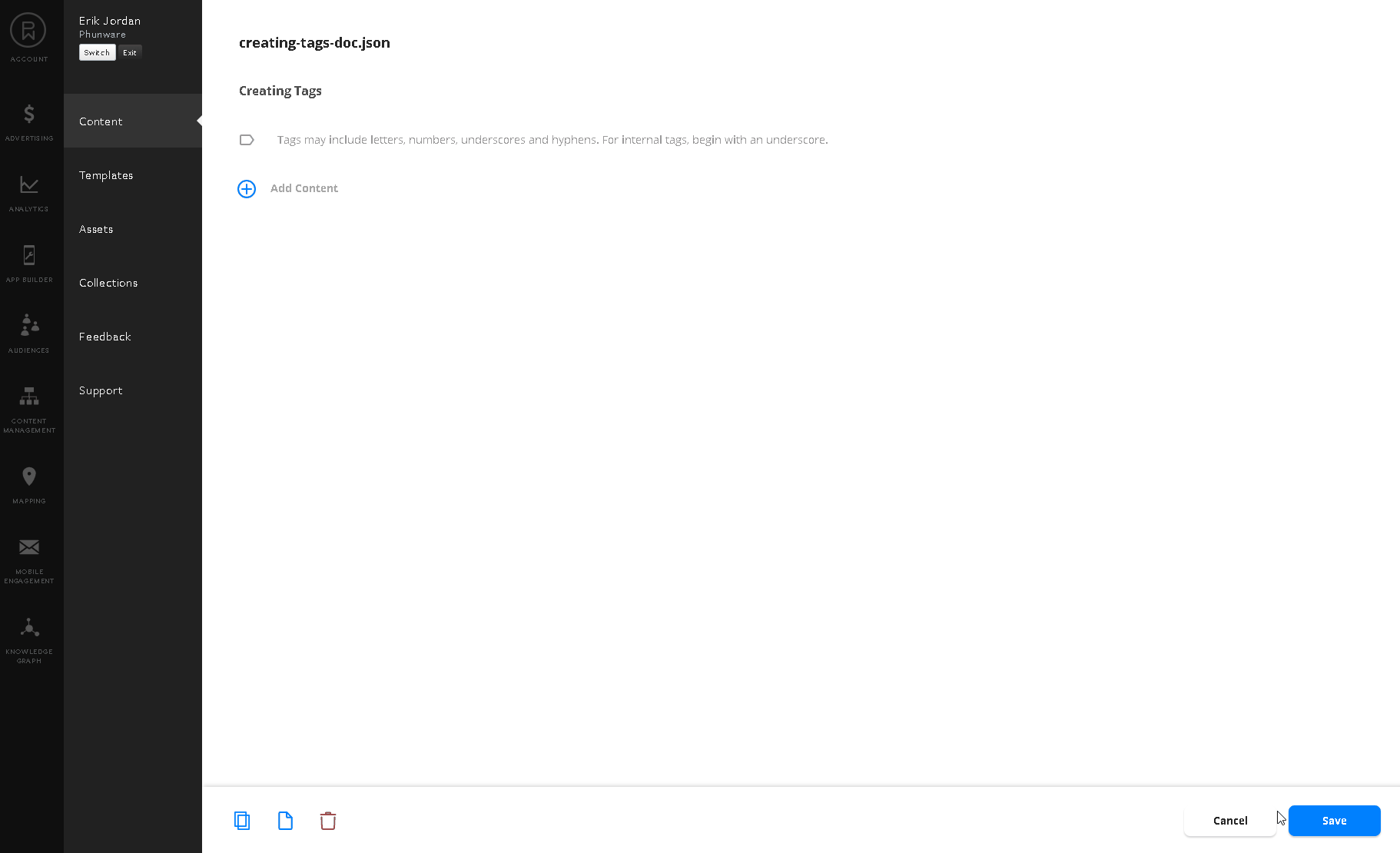
Valid TagsIs important to note that tags can only contain letters, numbers, underscores or hyphens.
Internal TagsInternal tags can be used for any non-public filtering of content developers or content managers might need. More specifically, they are great to use when you may want to filter or drive functionality based off of a tag, but don't want that tag exposed to your users. To create an internal tag, prepend the tag name with an underscore. (ex: _featured).
Updated 9 months ago