Cloning Content
Cloning a document is really simple and can be done from two locations, on the list view using the overflow menu, and from the document details view via the copy icon located at the bottom left corner of the page. Once clicking on copy for any document, a dialog will pop asking for the new document unique name, once entered, you will be able to click on copy once again and generate your duplicate. The following two animation showcase cloning a document from the list.
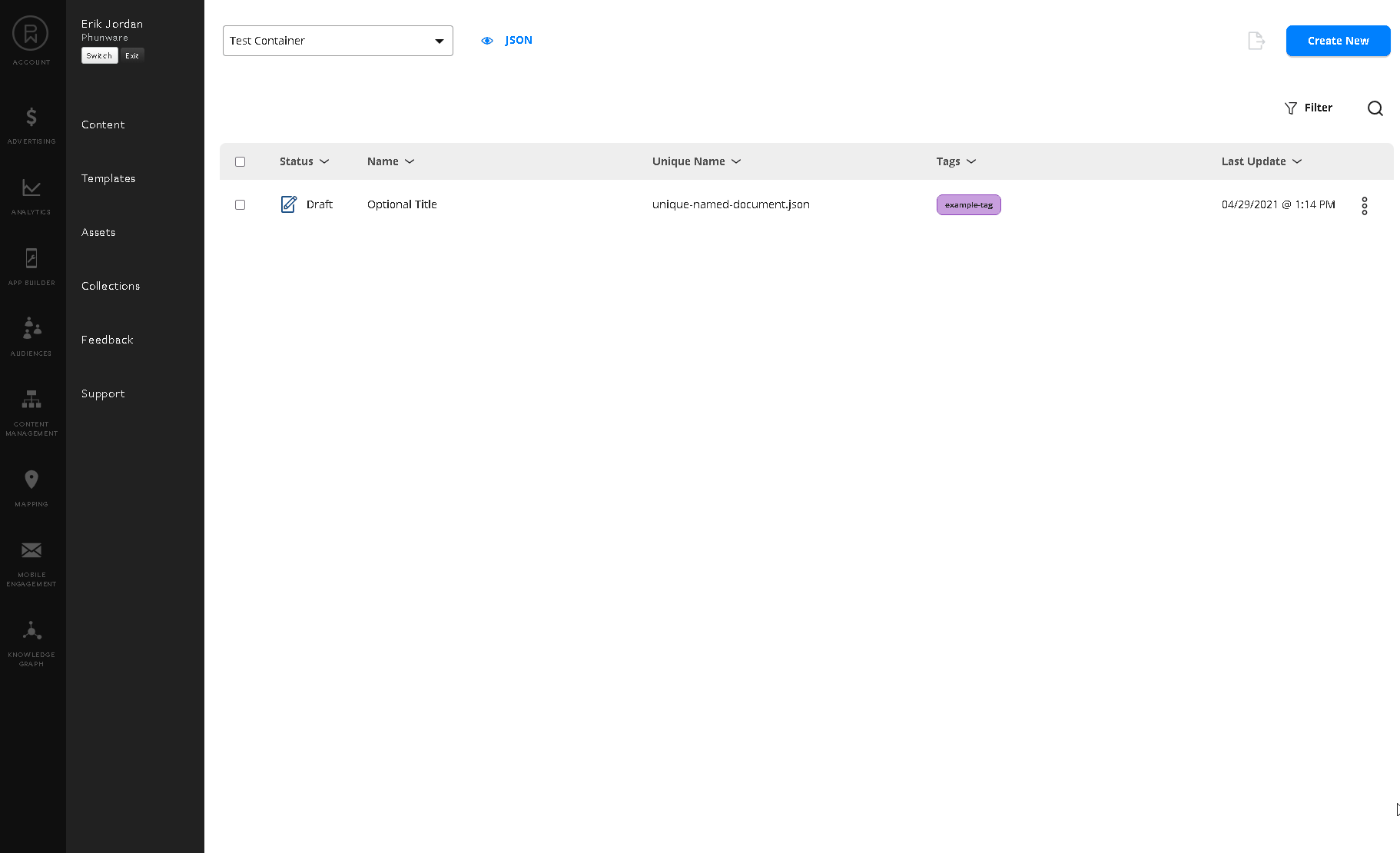
In addition to cloning a document from the list view, you also have the same capability within the detail view of a document. The following animation shows how to copy/clone a document from details.
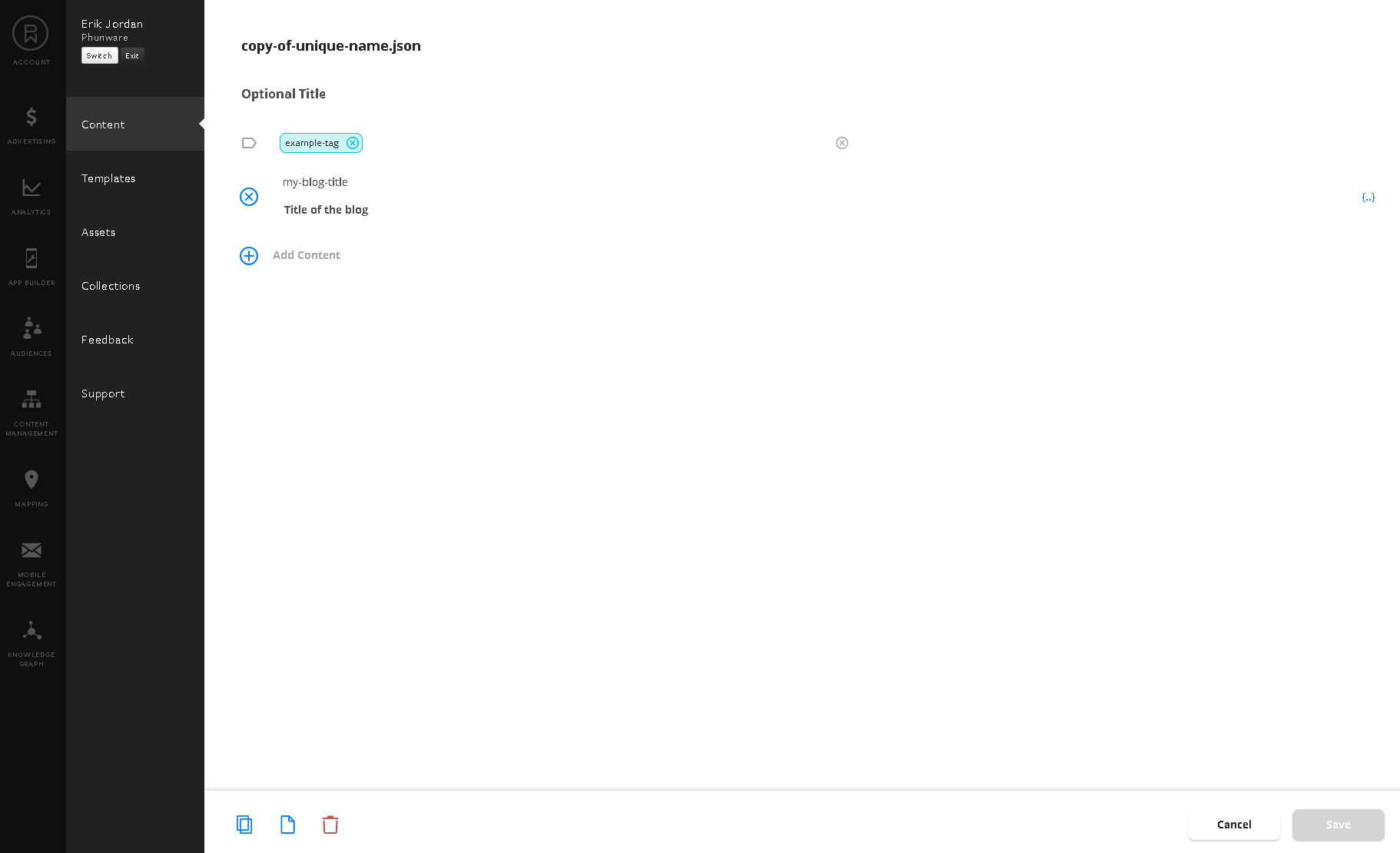
Updated 10 months ago