Publishing Content
When a document is created, its immediate status is set to draft to prevent it from been publicly visible while you edit the document. Once a document is considered complete, publishing the document (making it publicly available) is as easy as clicking a button. The following animation show two ways in which you can publish your documents, that is in bulk, or one by one using the context menu.
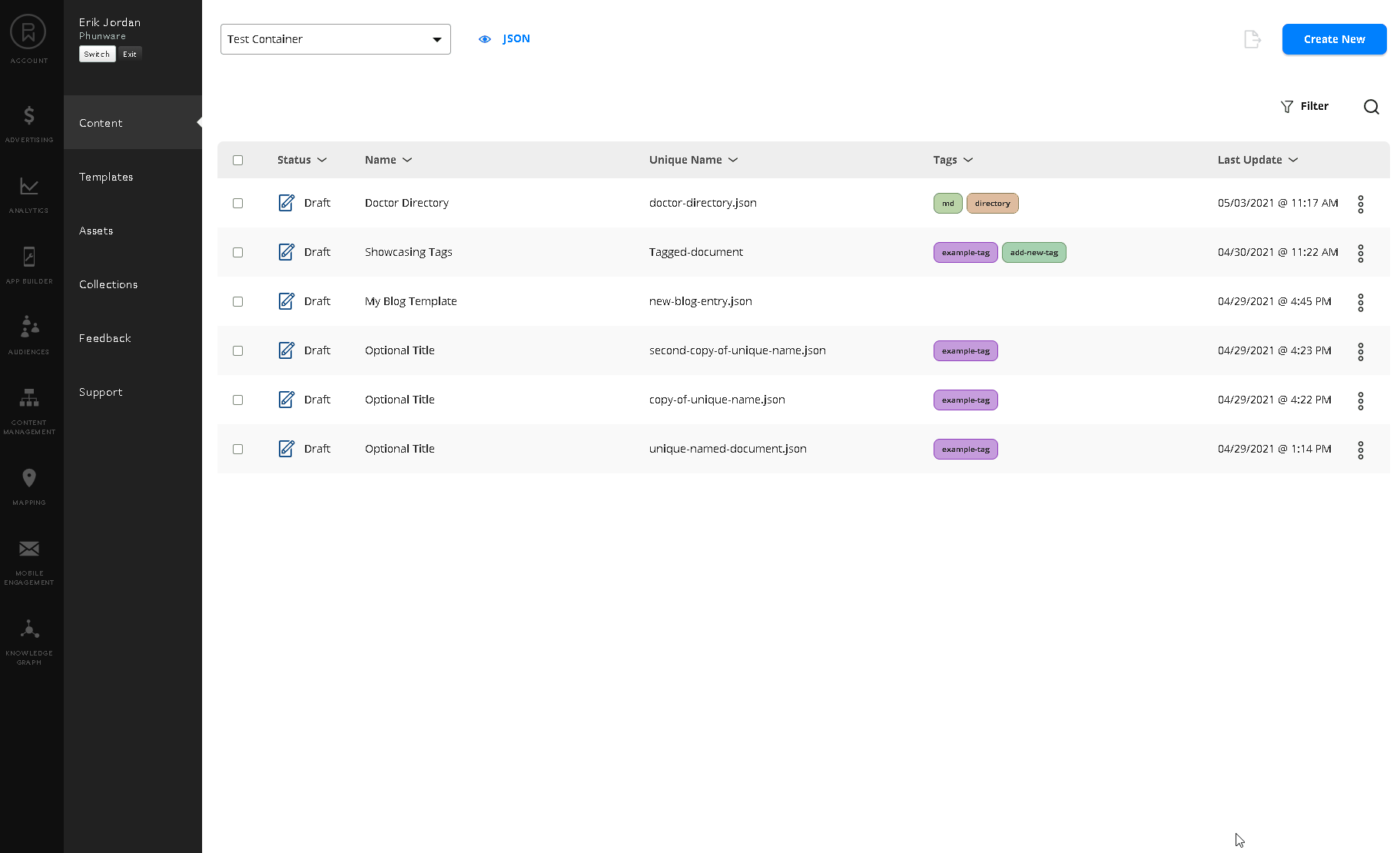
Unpublishing a document is as straightforward and easy as publishing however, there is no bulk unpublish. Instead, each published document must be unpublished via the context menu as shown in the animation below:
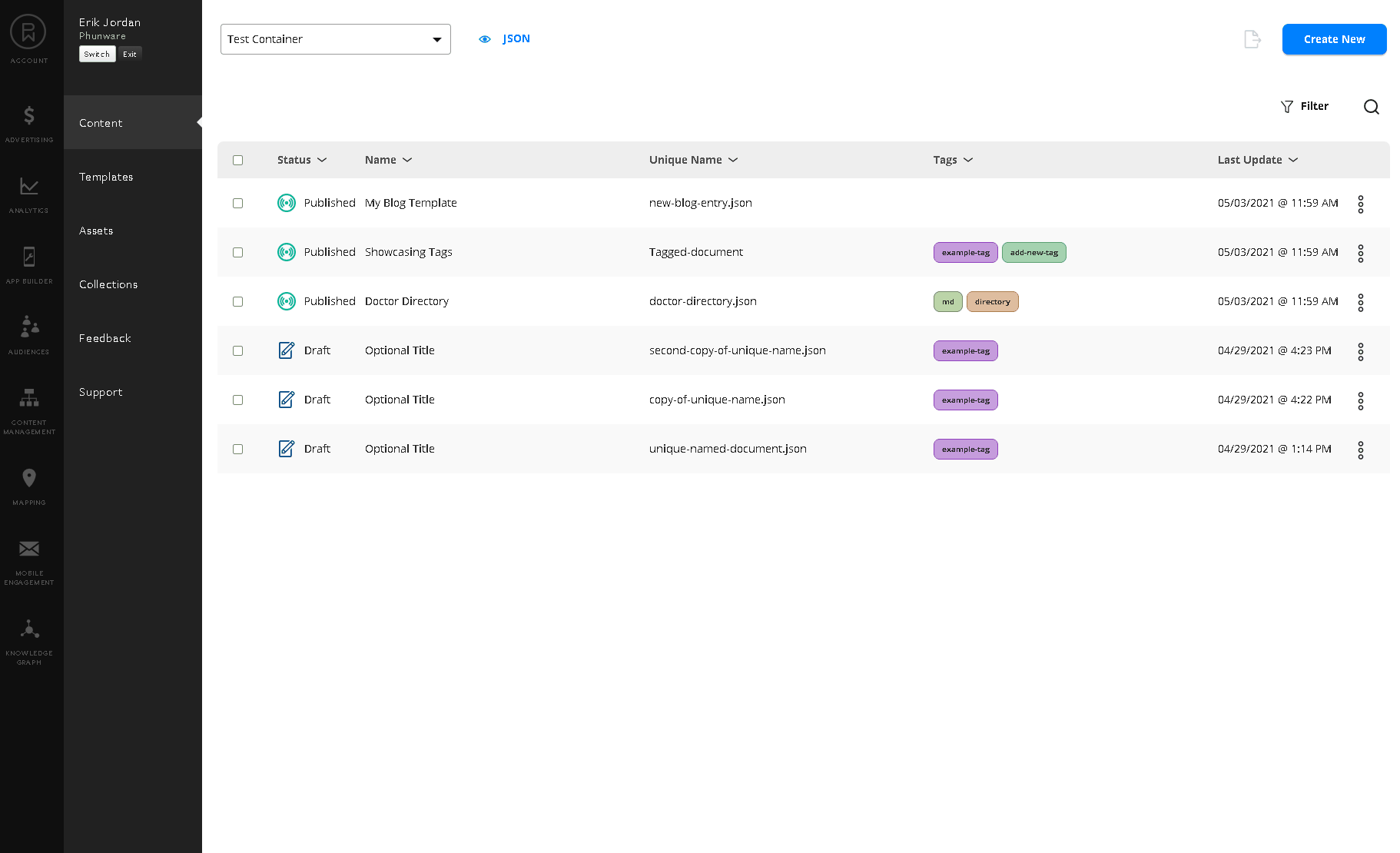
Published documents are publicly available, the metadata used by maas such as document display name, tags and such features are not baked with the document. You can in maas preview the structure your external application will see for the entire collection, or for a single document. In addition, you can copy the API URL that is used to retrieve the document right from MaaS and into your development environment. The following animation showcases previewing the entire document collection, as well as a single document via context menu.
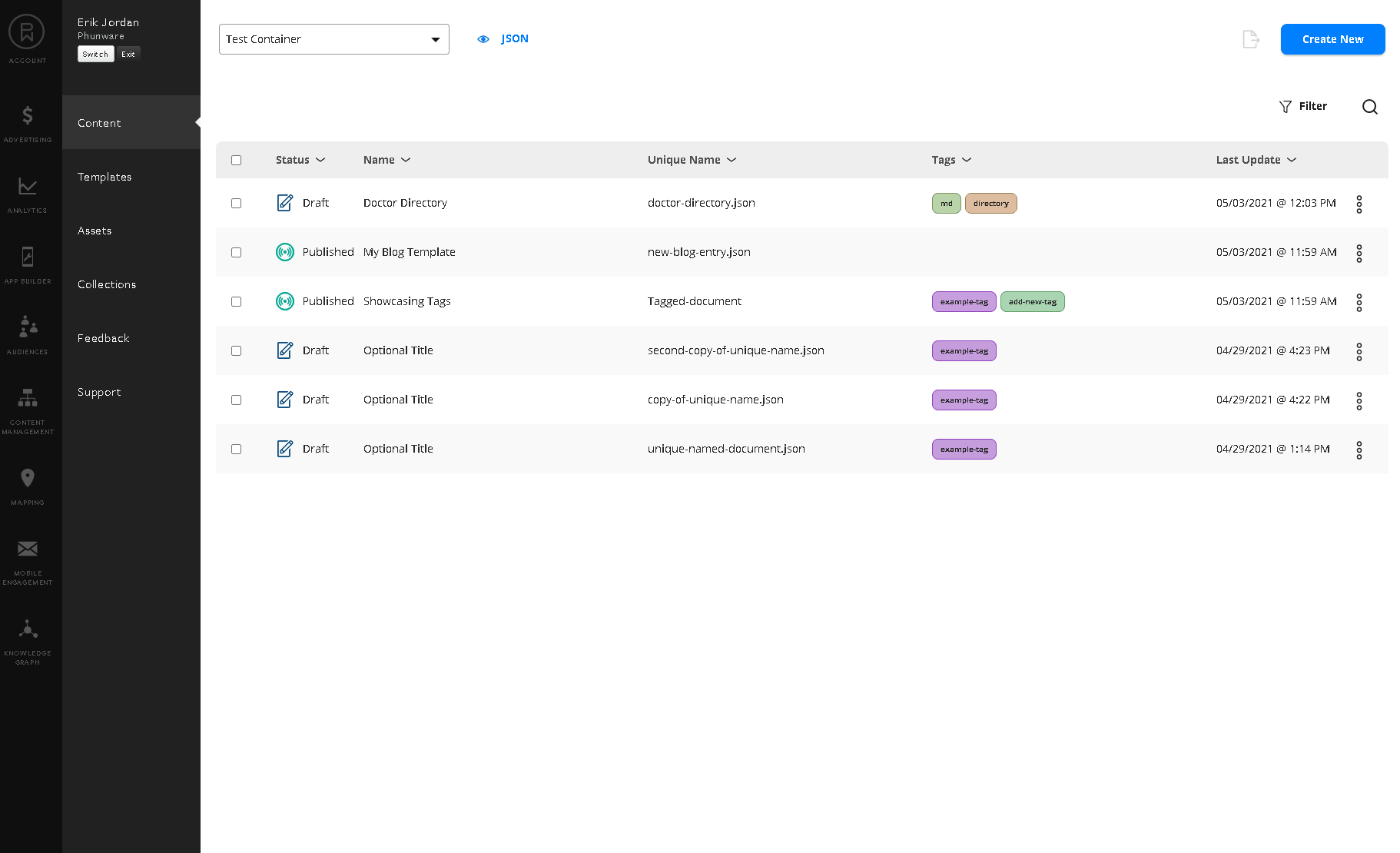
Updated 9 months ago