Deleting Content
Deleting content only takes a couple of clicks, a confirmation and is not restricted by the state of document (Draft/Published). This can be done via the context menu if deleting one by one, or selecting multiple documents and clicking delete. The following animation showcases deleting a single document, preceded by selecting multiple documents and deleting in bulk.
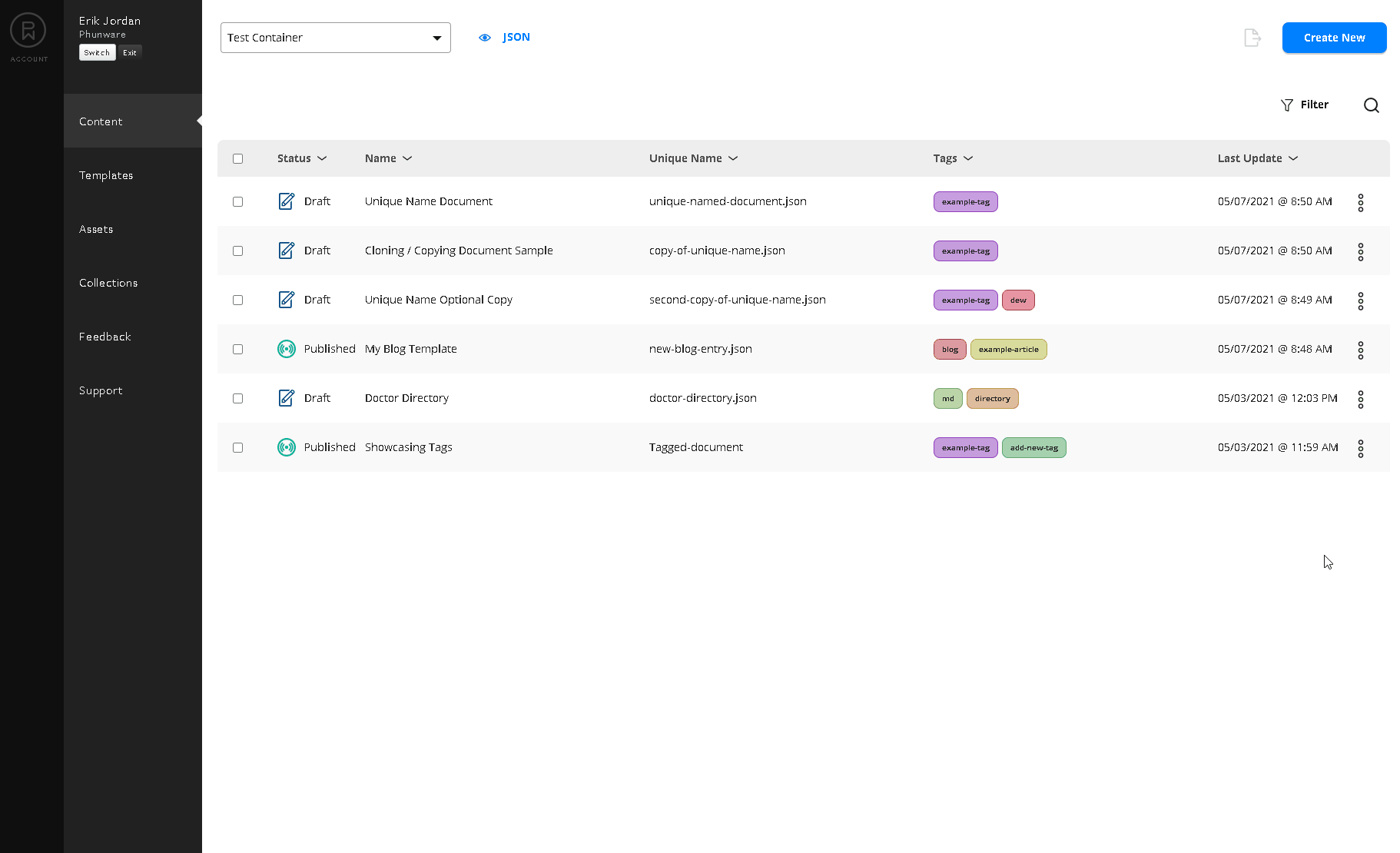
Is important to note that assets associated to documents however must be deleted from the assets module directly as deleting a document does not affect those assets. The following animation showcases how to delete a document.
Updated 9 months ago