Replacing Assets
Assets can be easily replaced / overwritten very easily, all that is needed is to upload a new asset with the same file name. You can do this for one or multiple assets at a time via drag and drop multiple files. In CME, asset file name becomes the unique identifier for that resource, the actual file contents can vary without needing to update your documents. The following animation shows replacing an asset via drag and drop.
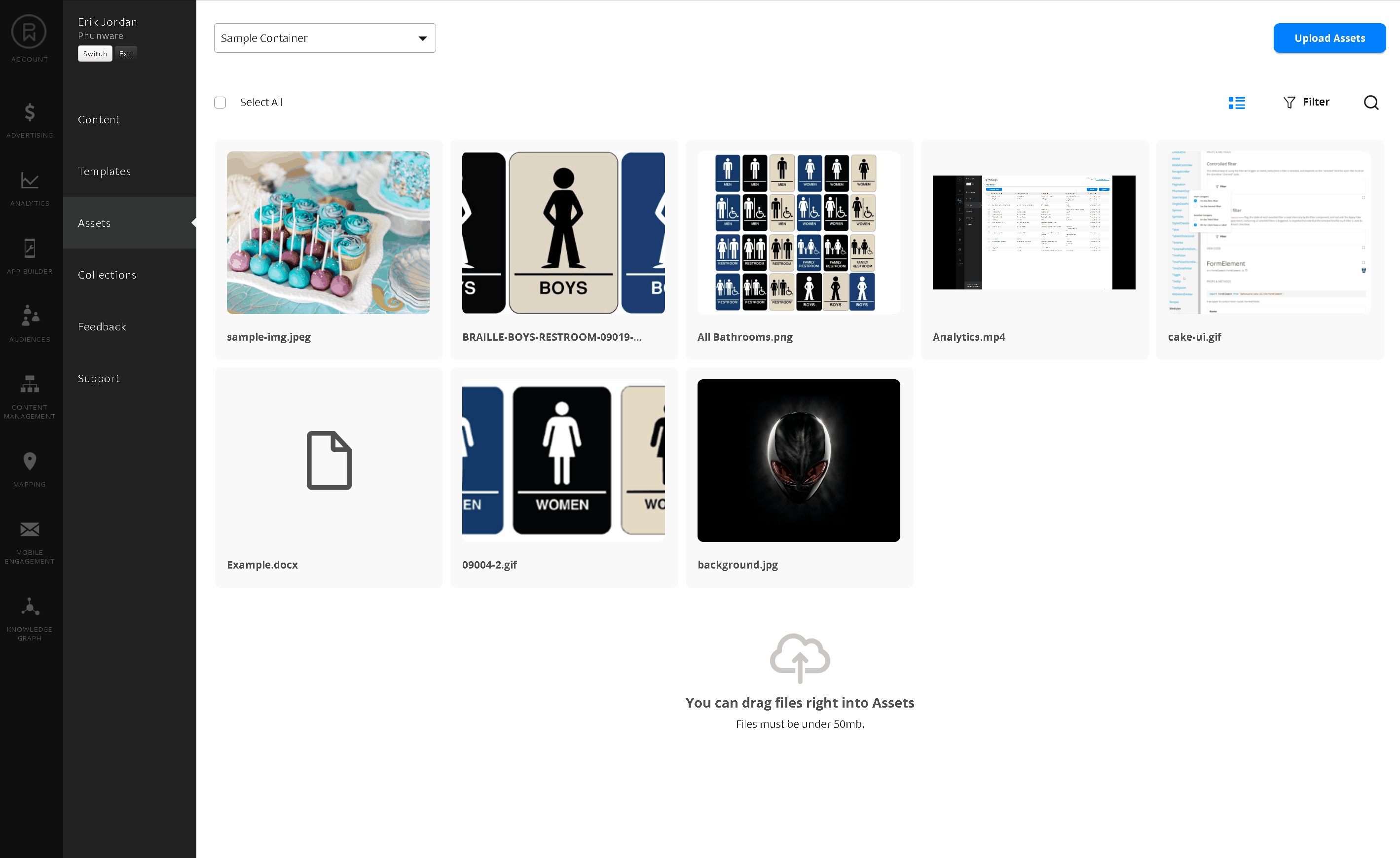
Multiple Asset UploadWhen dropping multiple assets, if one or more asset file names match existing assets you will receive a prompt asking you to confirm replacement. Is important to note that canceling the prompt will stop uploading all assets.
Updated 9 months ago