Asset Tags
Like content, assets can be organized and filtered using tags. Asset tags are unique to the assets module and are not shared with content. To re-use existing asset tags or add new tags, click on the asset you want to tag, and use the tag drop down. The following animation illustrates the process of tagging assets.
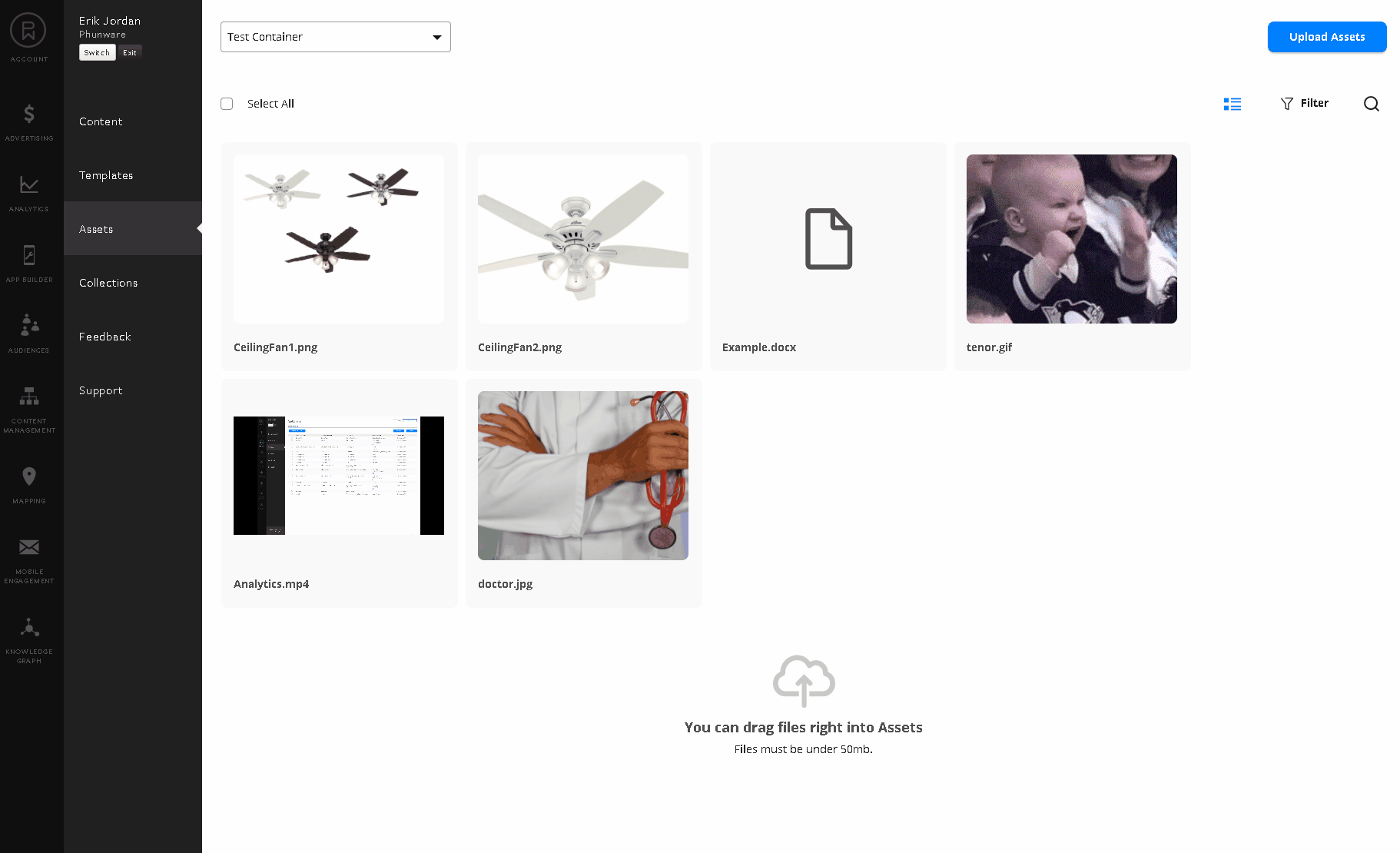
Asset tag naming rules follow the exact same restrictions as content tags.
When to add tagsTags can only be added after the asset is uploaded. Once your assets uploads, click on the asset to view details, this detail screen will allow you to add tags to your assets.
Updated 10 months ago