Searching & Filtering Content
Filtering
Document tags allow you to organize documents logically in multiple ways. In order to filter your document collection you simply select one or many tags, optionally you can filter by document status as well and apply that filter to the content list. Finally, you can clear all your filters easily by pressing clear in the filter menu. The following animation showcases filtering by tag, and status to narrow down the list:
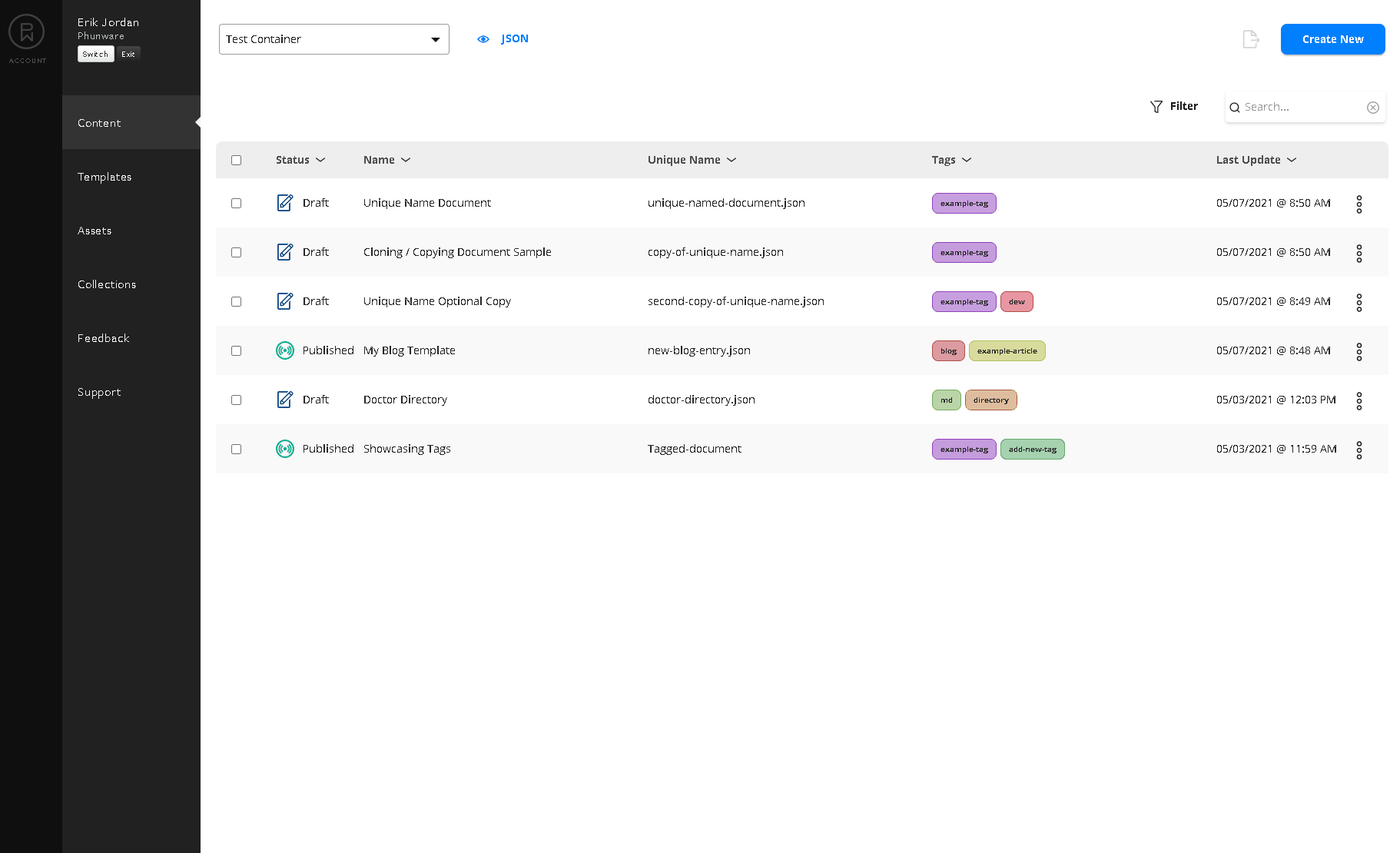
Is important to note that filtering by multiple tags will yield documents that contain at least one of the tag in you filter.
Searching
Search as you type will filter documents that partially contain matching text in their unique identifier, the optional name or at least one of the tags. The following animation showcases how easy it is to filter your documents:
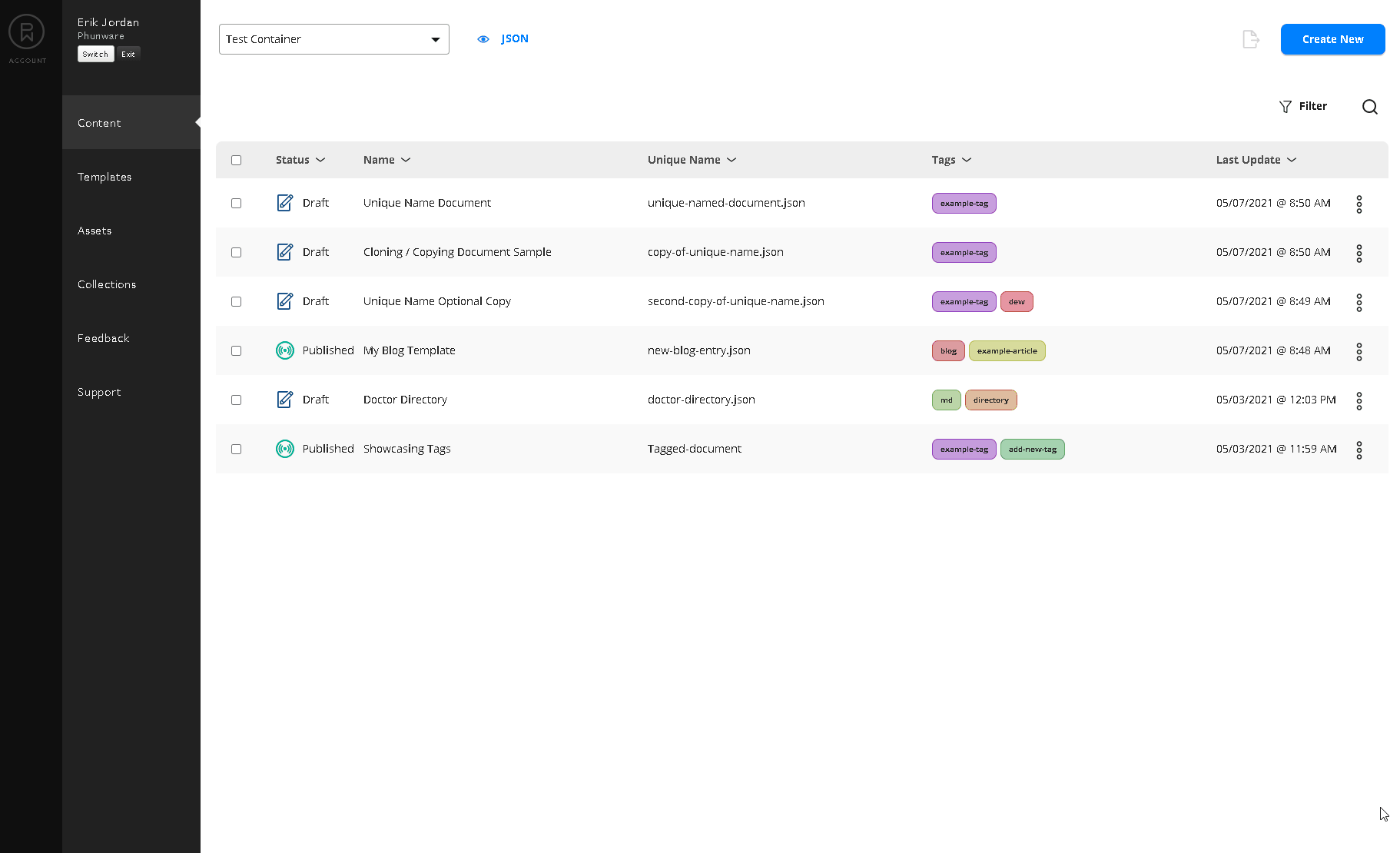
Mixing Search and FiltersIs important to note that filtered by tags or status will take precedence over search. This means that if you already apply a filter by tag, search will only happen using the items already filtered, and will not yield results already omitted by the filters.
Updated 9 months ago