Deleting Assets
Assets can be deleted in multiple ways at the asset manager view, regardless of been in grid mode or list mode as well as when looking at the details of an asset.
The following animation showcases deleting an asset from the detail view:
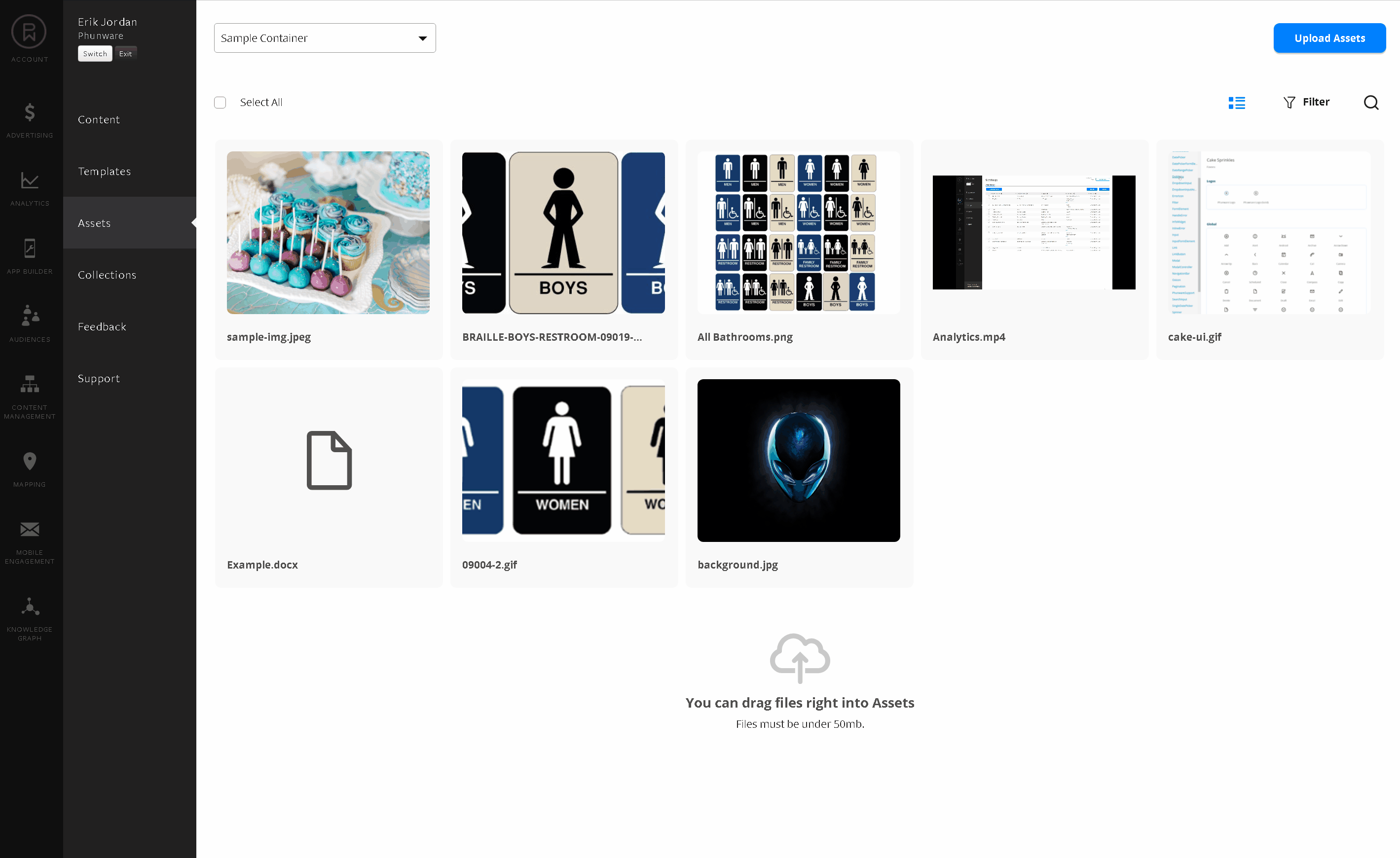
Deleting from the grid view can be seen in the animation below:
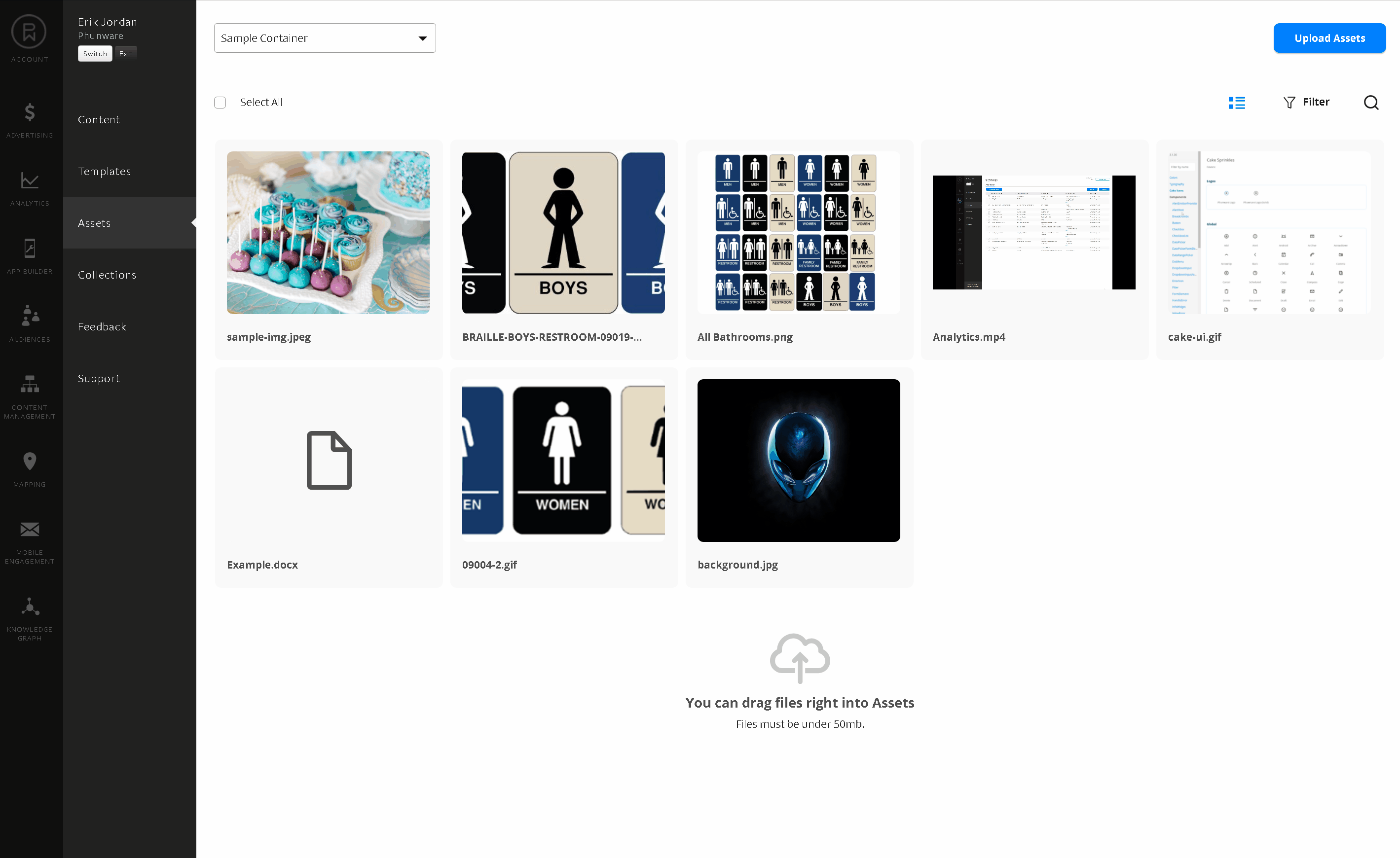
Finally, you can delete from the list view just as easily:
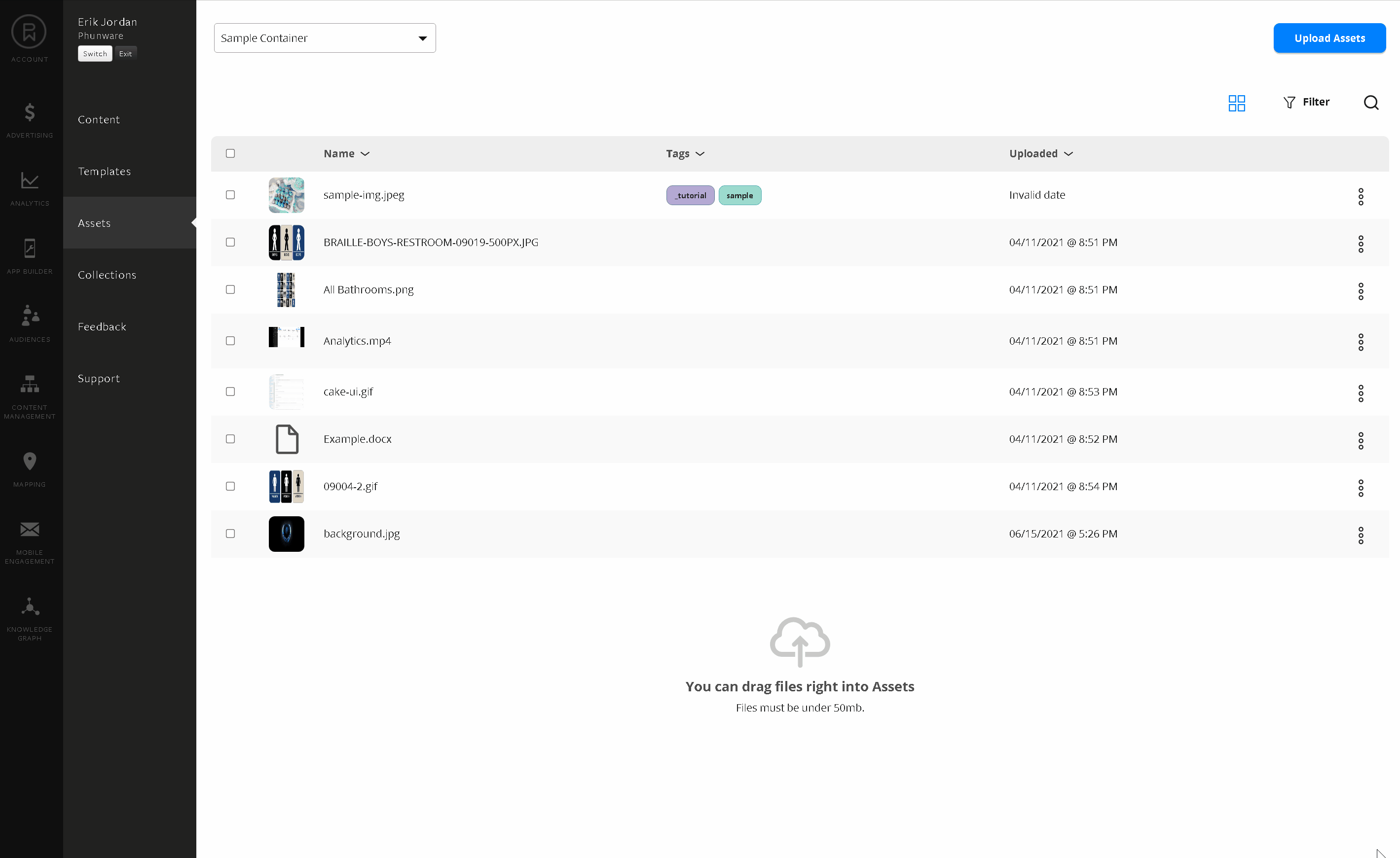
Is important to note that removing an asset from a template or document does not remove the asset stored in your asset manager, it simply disassociates the resource with the document or template.
Updated 10 months ago